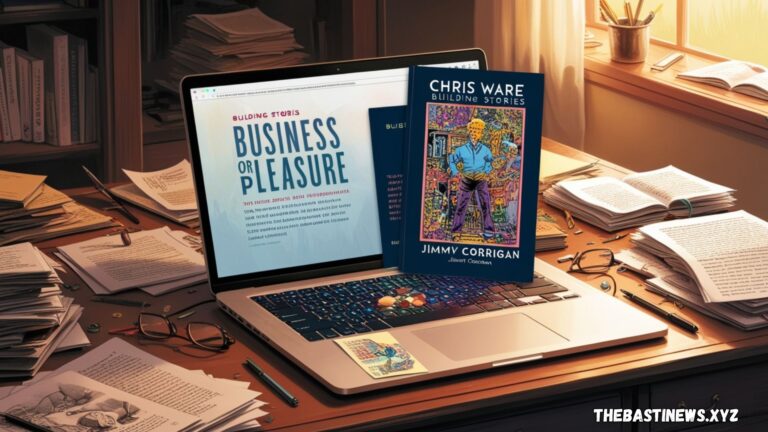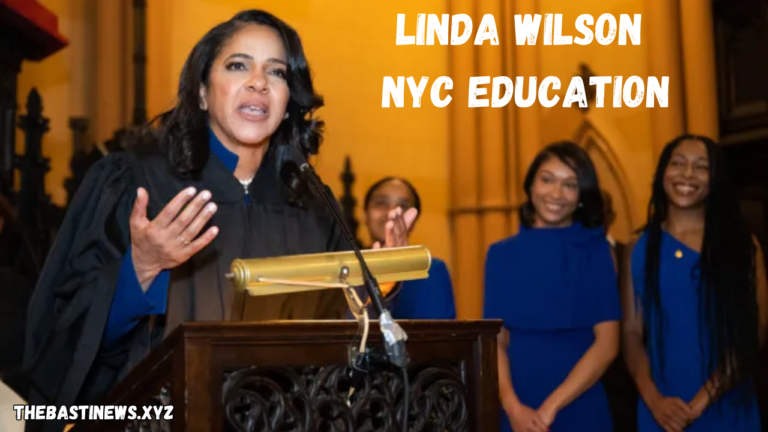Discover how to create stunning Minecraft Toontown pixel art! Get tips, tools, and tutorials for crafting nostalgic Toontown characters and scenes.
Pixel art in Minecraft has grown from a niche hobby to a massive creative outlet, merging the worlds of gaming and artistry. Among the countless themes and styles embraced by pixel artists, Toontown holds a special place. Known for its quirky characters and nostalgic charm, Toontown has inspired many Minecraft builders to recreate its vibrant essence block by block. Whether you’re a beginner or a seasoned Minecraft player, this guide dives deep into everything you need to know about Minecraft Toontown pixel art.
Table of Contents
What Is Minecraft Toontown Pixel Art?
Minecraft Toontown pixel art combines the timeless appeal of pixel-based graphics with the immersive sandbox environment of Minecraft. Using Minecraft’s blocks as “pixels,” players can recreate iconic Toontown characters, buildings, and landscapes. This art form appeals to both gamers and nostalgic Toontown fans, offering a unique way to bridge creativity and childhood memories.
Why Create Toontown Pixel Art in Minecraft?
1. A Nostalgic Journey
Toontown Online was a beloved MMORPG that introduced many gamers to the whimsical world of cartoon mayhem. Recreating Toontown in Minecraft is a tribute to those fond memories.
2. Creative Exploration
Pixel art challenges players to think critically about color, symmetry, and proportions, making it an excellent exercise in creative problem-solving.
3. Community Engagement
The Minecraft community thrives on collaboration and sharing. Building Toontown-themed pixel art can help you connect with other fans of the game and inspire others to try their hand at this art form.
Getting Started with Minecraft Toontown Pixel Art

Tools and Resources You’ll Need
1. Minecraft Versions and Mods
While vanilla Minecraft is sufficient for creating pixel art, some mods can enhance your experience:
- WorldEdit: Simplifies large-scale building.
- Pixel Art Mod: Helps translate images into block-based designs.
2. Reference Images
High-quality reference images of Toontown characters and locations are crucial. You can find these online or use screenshots from the game.
3. Minecraft Pixel Art Software
Several tools can convert images into Minecraft-friendly pixel art grids:
- Spritecraft
- **MCEdit
- Pixel Art Generator (online tools)**
Choosing the Right Palette
Toontown’s vibrant color scheme demands a careful selection of blocks. Wool, terracotta, and concrete blocks are ideal for creating bright, cartoonish visuals.
Block Recommendations:
- Wool: Best for vivid colors.
- Concrete: Provides a smooth, modern texture.
- Terracotta: Adds warmth and subtle shading.
Step-by-Step Tutorial: Building Toontown Pixel Art

Step 1: Plan Your Design
Begin by choosing a Toontown character or scene to recreate. Popular options include:
- Flippy the Dog
- Cogs
- The Toontown Town Hall
Sketch your design on graph paper or use digital tools to outline your pixel art grid.
Step 2: Lay the Foundation
- Clear a flat area in your Minecraft world.
- Mark the boundaries of your design using a temporary block, like dirt or cobblestone.
Step 3: Build the Base Layer
Start placing blocks row by row, following your grid plan. Use scaffolding to maintain accuracy when working on larger projects.
Step 4: Add Depth and Texture
Toontown’s 3D charm can be replicated by layering blocks for shadows and highlights. For example:
- Use darker shades for outlines and shadows.
- Use lighter shades for highlights.
Step 5: Review and Refine
Step back and evaluate your work from different angles. Make adjustments to ensure proportions and colors match your reference.
Advanced Tips for Stunning Toontown Pixel Art

Experiment with Shading Techniques
Adding depth to your pixel art can elevate it from simple to spectacular. Use these shading techniques:
- Dithering: Alternate between two colors to create a gradient.
- Layering: Add additional blocks for dimensionality.
Incorporate Animated Features
Mods like Redstone contraptions can animate elements of your Toontown pixel art, bringing characters and scenes to life.
Use Perspective
Position your pixel art against a scenic background or integrate it into a larger Toontown-themed Minecraft world.
Popular Downloads and Mods
Pre-Made Toontown Pixel Art Designs
Search online communities like Planet Minecraft for downloadable Toontown pixel art designs. Some creators offer templates for free, while others may charge a small fee.
Toontown Mods for Minecraft
Enhance your builds with Toontown-inspired mods that add:
- Custom textures
- Toontown NPCs
- Cartoonish sound effects
Minecraft Toontown Pixel Art: A Growing Trend
The fusion of Minecraft and Toontown is more than a passing fad. As both communities continue to thrive, pixel art serves as a bridge, connecting fans through shared creativity. Whether you’re a Toontown veteran or new to the scene, there’s endless potential to explore and enjoy.
Join the Community
Share your creations on platforms like Reddit, Discord, or YouTube. Engage with fellow builders, exchange tips, and collaborate on large-scale Toontown projects.
Conclusion
Minecraft Toontown pixel art offers a unique way to celebrate two beloved games. From choosing your first character to experimenting with advanced techniques, this art form combines nostalgia, creativity, and community spirit. Whether you’re building for fun or showcasing your talent, the possibilities are limitless. Start your Toontown pixel art journey today and bring the whimsical world of Toontown to life in Minecraft, one block at a time.